Top 5 Mistakes to Avoid When Working with Date Tables in Power BI (With Real-Time Scenarios)

Working with dates is at the heart of most business reporting and analytics. Whether you’re tracking sales over time, comparing month-over-month performance, or calculating year-to-date metrics, you’re dealing with time intelligence—and for that, a robust and well-structured Date Table is essential. However, many Power BI developers (even experienced ones) unintentionally make mistakes when implementing or […]
Calculation Groups Deep Dive: Beyond Time Intelligence – Unlocking Advanced DAX Scenarios
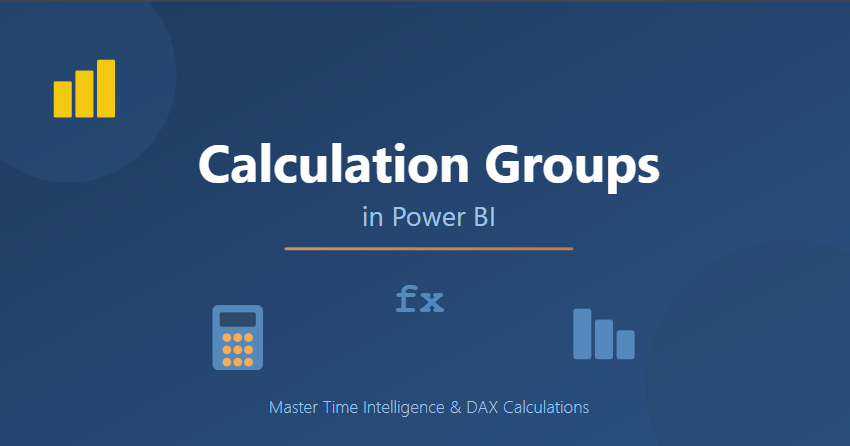
Have you ever built a Power BI report with dozens of nearly identical measures, differing only by their calculation logic? A recent survey by Microsoft revealed that 73% of Power BI developers spend over 40% of their time maintaining repetitive measures across different business scenarios. What if there was a way to write one base […]
How to Make Power BI Copilot Smarter: Best Practices for Data Models and Metadata

Ever wondered how you could make smarter, faster decisions with your data? In 2025, nearly 90% of companies achieved quicker decision-making with AI-powered BI tools like Copilot for Power BI, combining automation and real-time insights to enhance agility and outcomes. Valued at $47.48 billion in 2025, the global business intelligence (BI) software market is projected […]
DAX Context Types Explained: Row Context vs Filter Context vs Query Context
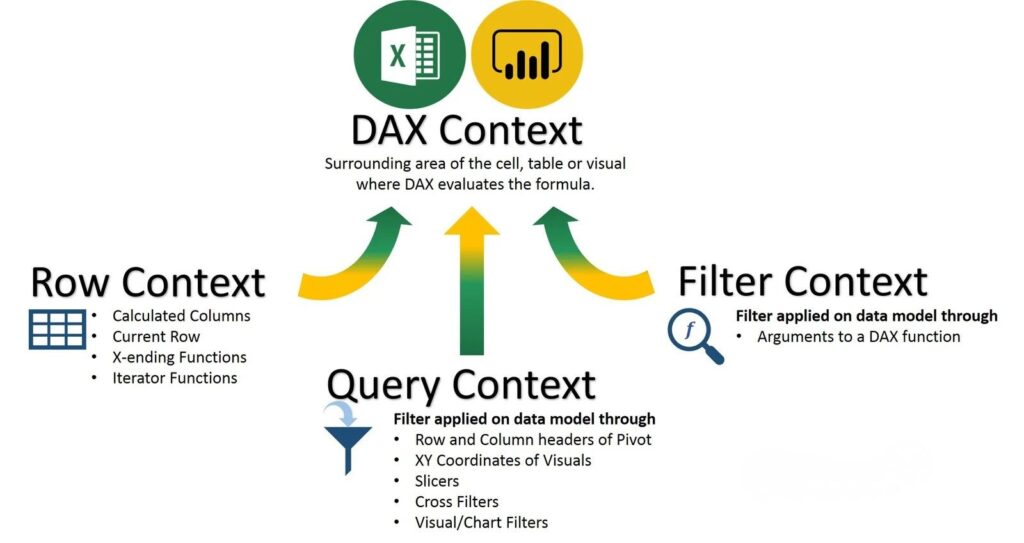
One of the most fundamental — yet confusing — concepts in DAX is context. Understanding how Row Context, Filter Context, and Query Context work is the key to writing accurate, powerful, and optimized DAX formulas. In this blog, we’ll break down each context type, provide clear real-world examples, and explore how they interact in Power […]
Reducing Dataset Size Without Sacrificing Insight

Introduction: Power BI empowers organizations to turn data into actionable insights. However, as datasets grow in complexity and volume, performance bottlenecks, slow report loads, and publishing restrictions can arise. One common misconception is that reducing dataset size means compromising on analysis or losing valuable data. But with smart modeling and design strategies, you can shrink […]
Strategy One: The Power of AI + BI in One Unified Platform

In today’s data-driven world, businesses need tools that not only analyse data but also communicate insights intuitively and intelligently. Strategy One delivers on this need by combining the precision of traditional Business Intelligence (BI) with the cognitive capabilities of Artificial Intelligence (AI), providing a truly unified, scalable, and intelligent platform. Let’s explore how this synergy […]
Understanding RELATED and RELATEDTABLE Functions in Power BI

Data modeling is a foundational skill in Power BI, and mastering DAX functions that operate across related tables is essential for creating powerful and efficient reports. Two of the most useful functions for working with relationships in Power BI are RELATED and RELATEDTABLE. In this blog, we will explore what these functions do, when to […]
10 Benefits of Hiring a Data Visualization Consultant in 2025

When it comes to hiring a data visualization consultant in 2025 supports businesses transform complicated data sets into clear and actionable insights. From knowing market trends and enhancing functional efficiency to strengthening business intelligence, these experts play a vital role. They help make data-driven decisions with consulting services and modern tools. The Importance of Hiring […]
Implementing Object-Level Security in Power BI Desktop
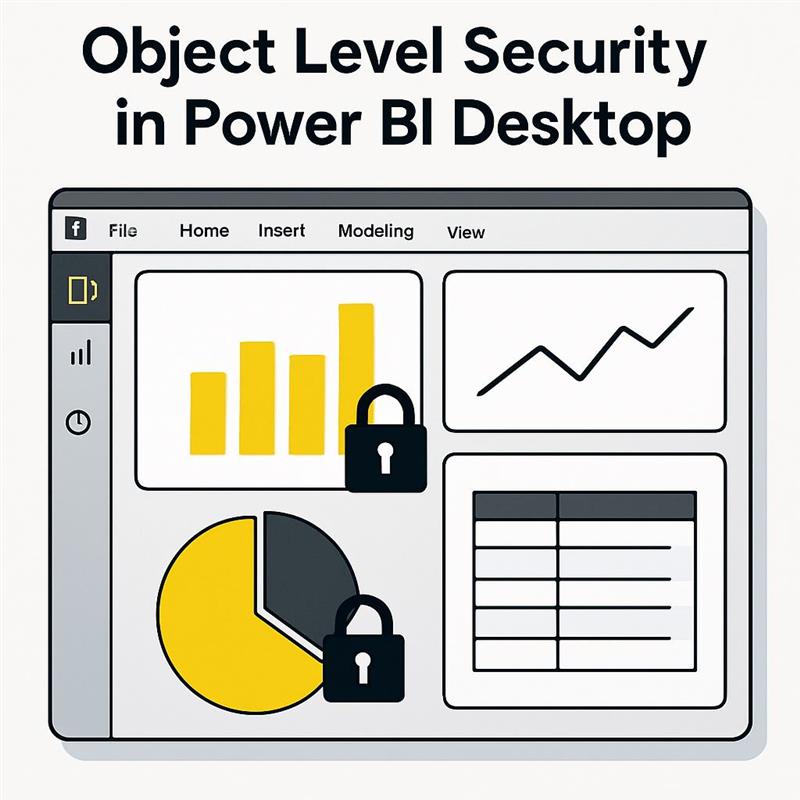
With the introduction of the Tabular Model Definition Language (TMDL) view in Power BI Desktop, implementing Object-Level Security (OLS) has become significantly more streamlined. Traditionally, OLS required the use of third-party tools such as Tabular Editor, making the process more complex. Now, OLS can be applied directly within Power BI Desktop, providing a more secure […]
Understanding Power BI Workspace Roles: Simplifying Collaboration in Analytics
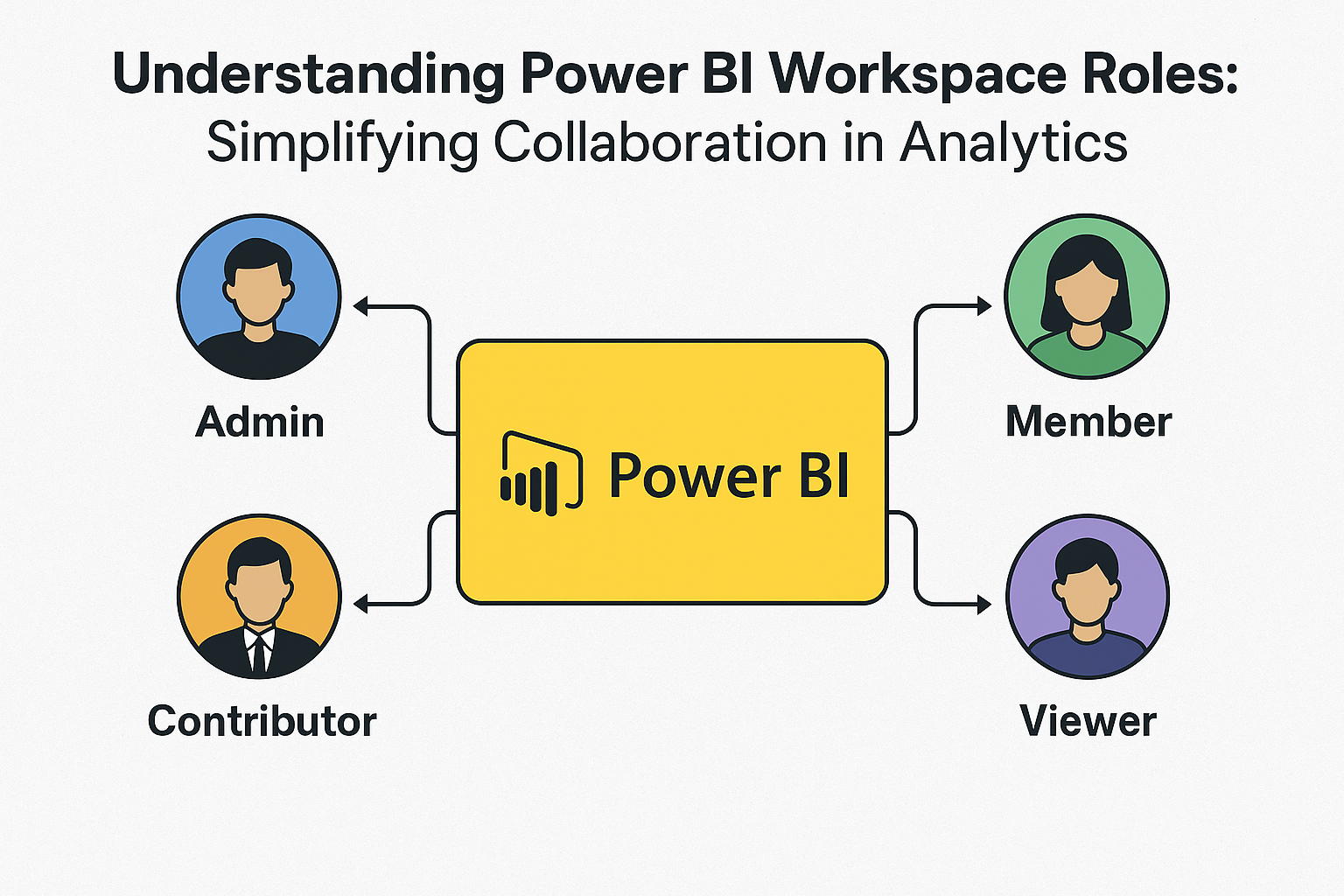
Introduction Managing team collaboration and data security is critical in modern analytics. Power BI Workspaces offer an efficient way for teams to build, share, and manage reports and dashboards. Microsoft Power BI introduces 4 workspace roles – Admin, Member, Contributor, and Viewer – each with specific capabilities to ensure smooth operations. In this article, we’ll […]