Introduction: PowerBI Meets Intelligence
Imagine a world where your data doesn’t just sit in dashboards—it speaks to you, predicts outcomes, and helps automate decisions!!! Power BI has already transformed business intelligence, but with Artificial Intelligence (AI) and Machine Learning (ML) integrated, it’s now smarter than ever. From identifying key influencers in sales to detecting anomalies in financial transactions, AI-driven Power BI is redefining data analytics. Let’s explore how AI and ML in Power BI are shaping the future of decision-making.
AI and ML Capabilities in PowerBI
Microsoft Power BI integrates several AI and ML-powered tools that enhance data processing, visualization, and analytics. Here’s how:
AI-Driven Visuals: Unlocking Insights Effortlessly
Power BI’s built-in AI visuals simplify analytics for users, even those without deep data science expertise:
- Key Influencers: Highlights factors that significantly impact outcomes.
- Decomposition Tree: Breaks down metrics into their underlying components.
- Smart Narratives: Automatically generates summaries of data reports.
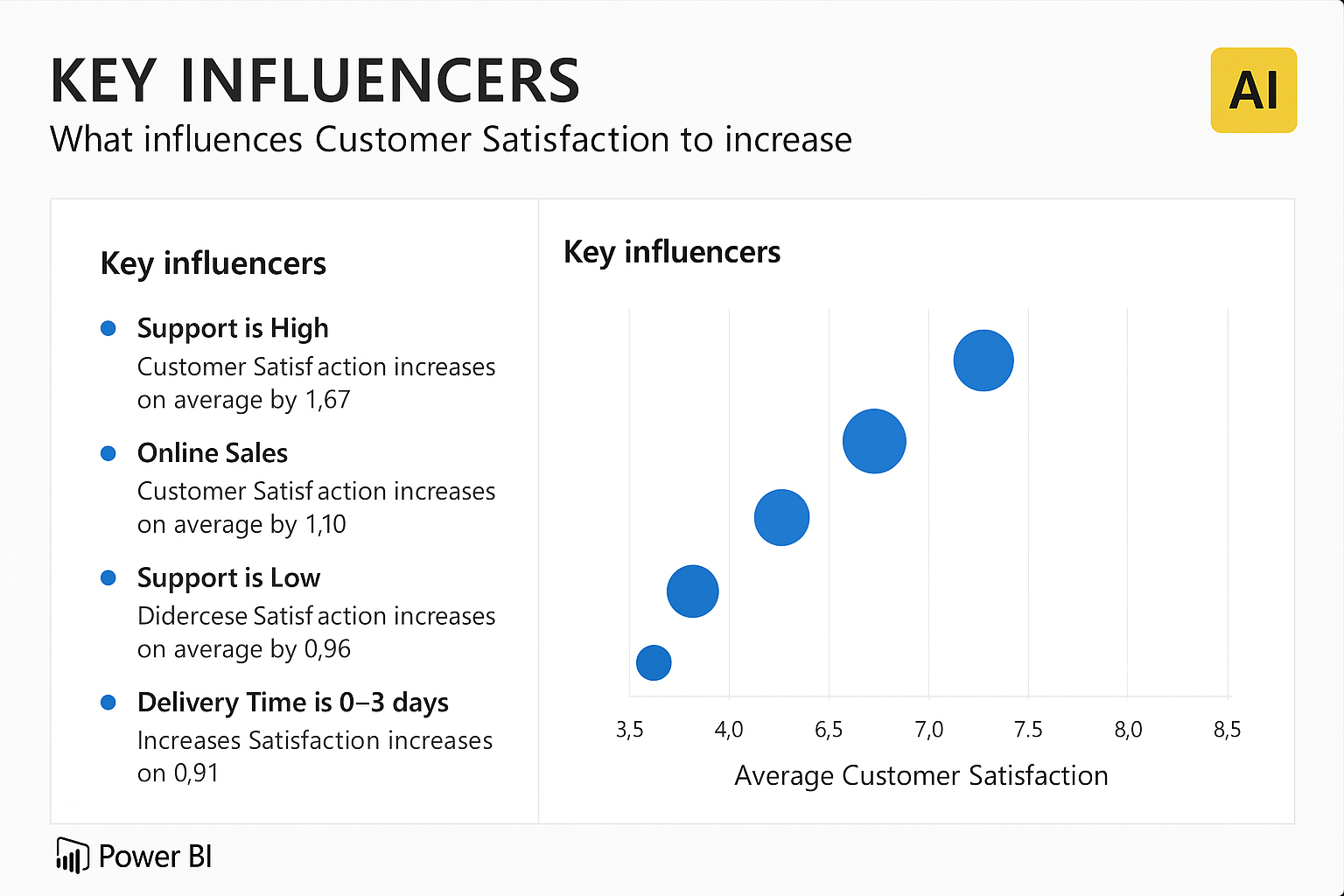
Example:
A retail company aims to understand factors influencing customer satisfaction. Using Power BI’s Key Influencers visual, they analyze customer ratings to identify key factors affecting satisfaction levels.
Implementation Steps:
- In Power BI Desktop, select the Key Influencers visual.
- Drag the customer satisfaction rating field into the Analyze field.
- Add potential influencing factors (e.g., product category, delivery time, customer service interactions) into the Explain by field.
- The visual displays the top factors influencing customer satisfaction, allowing the company to focus on areas needing improvement.
Reference: Microsoft Learn databear.com
Cognitive Services: AI-Powered Data Interpretation
Through Azure Cognitive Services, Power BI brings AI-driven analytics to your data:
- Text Analytics: Extracts sentiments and key phrases from textual data.
- Image Recognition: Identifies objects and patterns in images.
- Translation Services: Enables seamless multilingual data analysis.

Example:
A marketing team wants to gauge public sentiment about their brand on social media. By integrating Azure Cognitive Services into Power BI, they perform sentiment analysis on tweets mentioning their brand.
Implementation Steps:
- Collect tweets using a data connector or API and load them into Power BI.
- Use Power BI’s dataflows to apply the Sentiment Analysis function from Azure Cognitive Services to the tweet text.
- Visualize the sentiment scores to identify overall public perception and monitor changes over time.
Reference: Microsoft Learn
AutoML: Machine Learning Made Simple
AutoML in Power BI allows users to create ML models without writing code:
- Forecast Trends: Leverages past data to predict future trends.
- Detect Anomalies: Spots irregularities in data patterns.
Enhance Accuracy: Uses automation to improve predictive modeling.
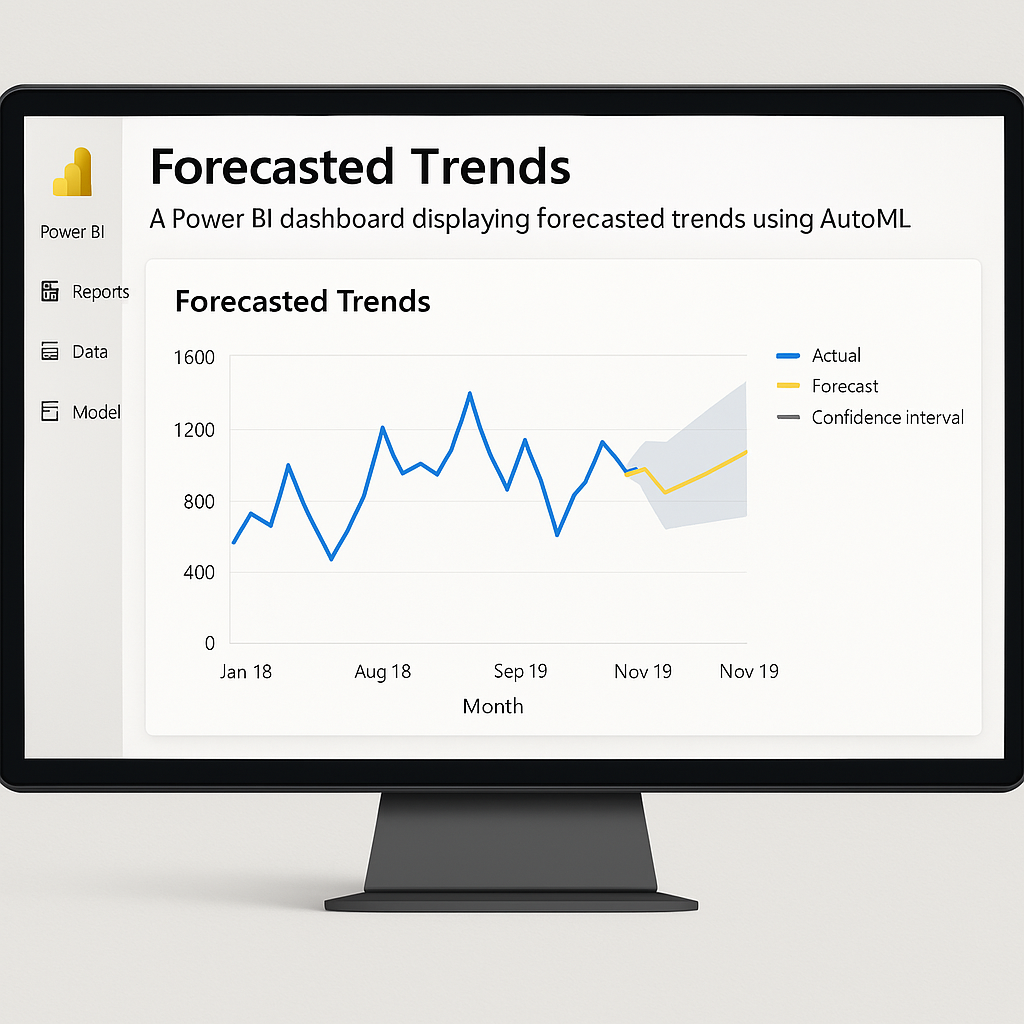
Example:
A subscription-based company wants to predict customer churn. Using Power BI’s AutoML capabilities, they build a predictive model without writing code.
Implementation Steps:
- In Power BI Service, create a dataflow containing customer data, including features like usage patterns, support tickets, and payment history.
- Use the Machine Learning Model feature to create a binary prediction model targeting churn.
- Train the model and apply it to score customers, identifying those at high risk of churning.
- Visualize the results in Power BI reports to inform retention strategies.
Reference: Microsoft Learn
Dataflows & AI Integration: Smarter Data Transformation
AI-powered dataflows in Power BI help users:
- Apply pre-trained ML models for quick insights.
- Detect anomalies across datasets automatically.
- Extract insights from structured and unstructured data.
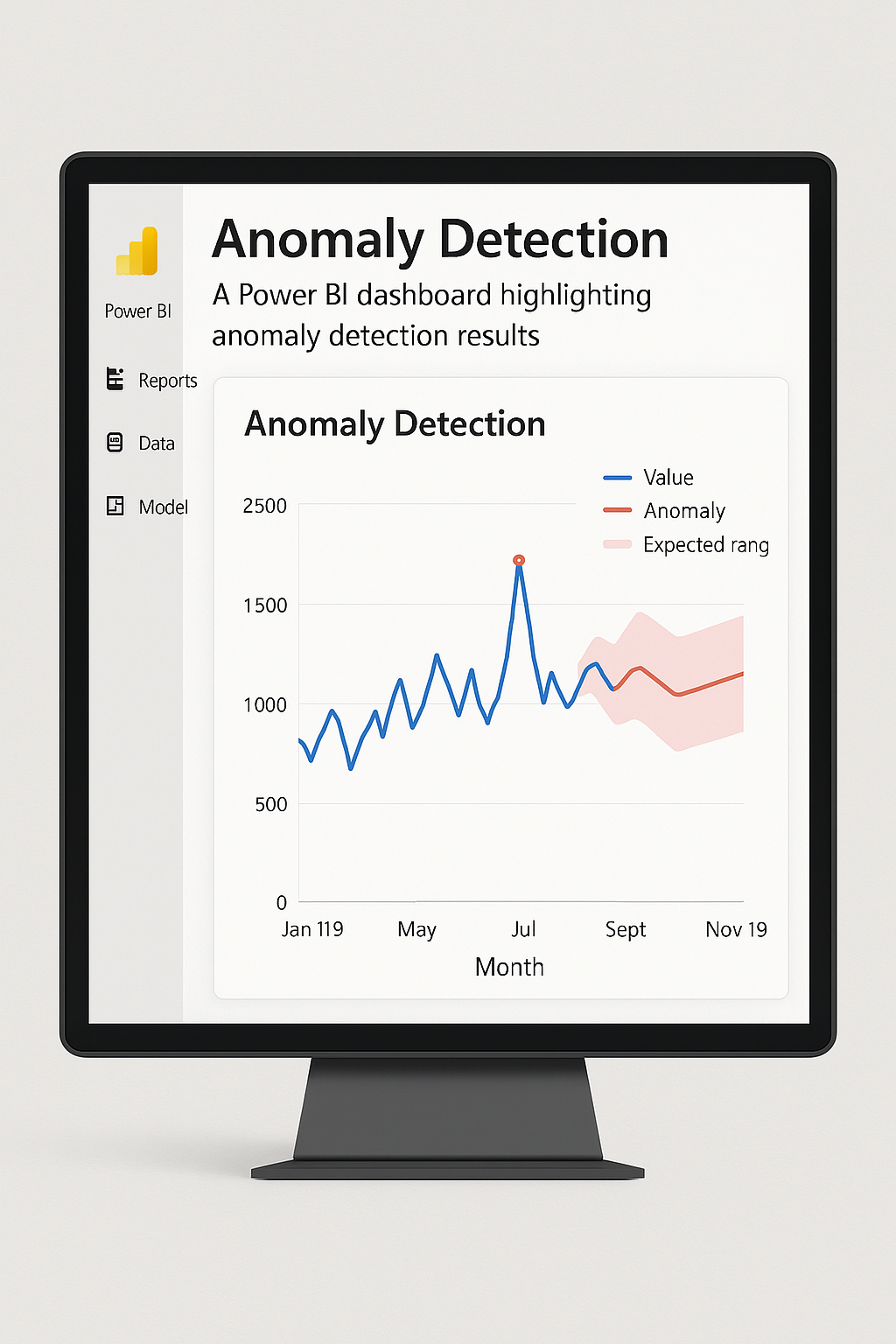
Example:
An e-commerce company wants to detect anomalies in daily sales data. By integrating AI into Power BI dataflows, they automate anomaly detection.
Implementation Steps:
- Create a dataflow that ingests daily sales data.
- Apply the Anomaly Detection function within the dataflow to identify irregularities.
- Load the processed data into Power BI reports to monitor and investigate anomalies promptly.
Reference: Microsoft Learn
Azure Machine Learning Integration: Advanced AI for Businesses
For businesses needing sophisticated AI capabilities, Power BI seamlessly integrates with Azure Machine Learning:
- Deploy custom ML models for specialized analytics.
- Perform real-time scoring on live datasets.
- Embed AI-driven insights into Power BI dashboards.
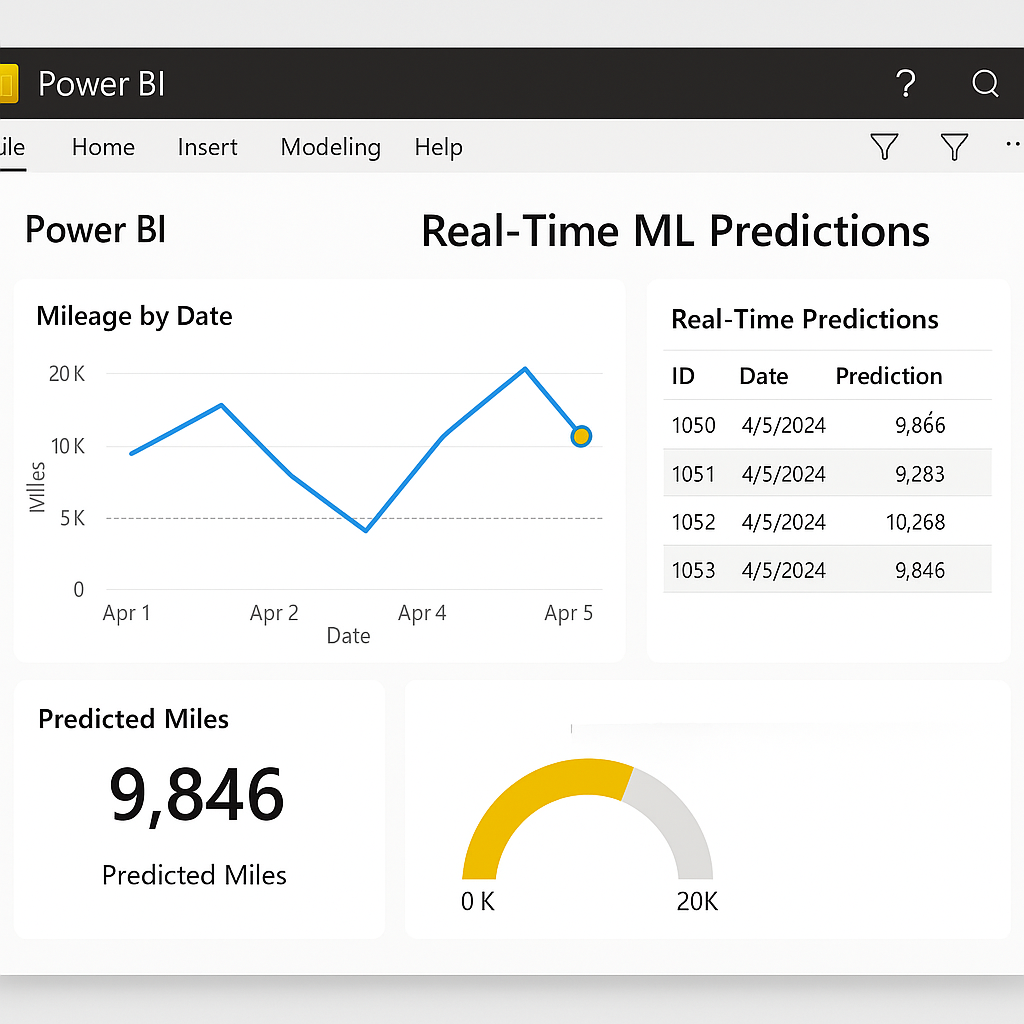
Example:
A financial institution develops a custom credit risk model using Azure Machine Learning. They integrate this model into Power BI to score loan applications in real-time.
Implementation Steps:
- Develop and deploy the credit risk model as a web service in Azure Machine Learning.
- In Power BI, use the Azure Machine Learning connector to access the model.
- Pass applicant data to the model and retrieve risk scores.
- Visualize the scores in Power BI dashboards to assist in decision-making processes.
Reference: DEV Community
Real-World Applications of AI & ML in Power BI
- Sales Forecasting:
- Companies use AutoML to analyse historical data and predict future sales, aiding in demand planning. Example: A retail chain uses historical sales data to forecast future demand. By applying Power BI’s forecasting capabilities, they predict sales trends, aiding in inventory management and resource allocation.
Reference: Visualitics
- Customer Sentiment Analysis:
- Cognitive Services evaluate customer reviews and social media trends for deeper insights. A company analyzes customer reviews and social media interactions using sentiment analysis in Power BI. This helps them understand customer opinions and improve products or services accordingly.
- Fraud Detection:
- AI models analyse financial transactions to identify potential fraud in real time. A bank employs anomaly detection in Power BI to monitor transaction data. The system flags unusual activities, enabling the bank to investigate and prevent potential fraud.
- Employee Retention Prediction:
- HR teams leverage AI-driven analytics to forecast employee turnover and improve retention strategies. An organization uses Power BI to analyze employee data, identifying patterns that lead to turnover. Predictive models help HR departments implement strategies to improve employee retention.
Why AI & ML in Power BI is a Game Changer
Increased Accuracy: AI minimizes human errors and enhances predictions. AI models in Power BI are designed to improve with time. As they are exposed to more data, they learn and adjust to trends, helping businesses make more accurate forecasts and detect even subtle changes in performance or behavior.
Automation: AI-driven insights reduce manual effort in data processing. With AI and ML, repetitive and time-consuming tasks like trend identification, segmentation, and anomaly detection are automated. This allows data professionals to focus more on strategy and less on number crunching.
Faster Decision-Making: By providing real-time insights, AI in Power BI empowers teams to respond to situations as they happen. This helps reduce delays in decision-making and boosts business agility.
✔ Scalability: Power BI, integrated with Azure services, handles massive volumes of data effortlessly. AI models can process complex datasets and still return clear, actionable insights—making them ideal for fast-growing businesses.
Conclusion: The Future of Business Intelligence
With AI and ML, Power BI is no longer just a reporting tool—it’s a powerhouse for intelligent decision-making. Whether forecasting sales, analyzing customer sentiment, or detecting anomalies, AI-powered analytics offer deeper insights and automation. As AI advances, Power BI will continue revolutionizing business intelligence, helping organizations unlock the full potential of their data.
Are you ready to harness AI and ML in Power BI? The future of data analytics is now!
