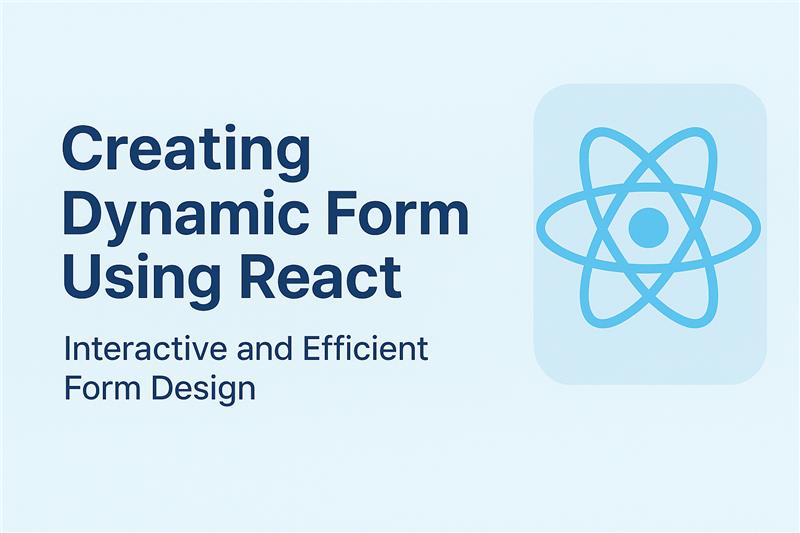Introduction
React is an open-source JavaScript library created by Facebook in 2013, used extensively to construct contemporary front-end applications. It takes a component-based approach, enabling developers to construct reusable, interactive, and dynamic user interfaces with minimal effort. This makes it easier to segment complicated UIs into smaller components that contain both logic and structure.
One of React’s key strengths lies in its ability to build dynamic UIs that respond to user interactions in real time. Among these, dynamic forms play a vital role, adjusting their structure and behaviour based on user input. Here, we’ll explore how to build such dynamic forms using React.
What are Dynamic Forms in React?
It is easier to grasp static forms first. A static form’s structure is fixed; its fields don’t change upon user input. Static forms are ideal for collecting simple data such as a user’s name, email, or age, where the inputs needed are constant. Static forms are limited when there is a mix of variable user requirements. That’s when dynamic forms take over.
Dynamic forms can change their structure based on user interaction. You can add or drop fields, change the type of input, or shift the layout—all in real time. This is perfect for situations where the form needs to change in accordance with the user’s replies or tastes, like survey creators, onboarding processes, or conditional fields in intricate applications.
With the concept explained, let’s discuss how to create a simple dynamic form using React.
Benefits of Dynamic Form in React
Versatility
Dynamic forms are versatile and can be adapted to different applications, such as surveys with branching logic or multi-step procedures. Such forms readily evolve into their capabilities as data requirements and user scenarios change, making them more usable.
Effectiveness
Dynamic forms streamline data entry by presenting only the pertinent fields to users, minimizing both the time and effort needed.
User Involvement
Interfaces which react to user activity tend to boost engagement, resulting in higher completion rates and user satisfaction.
Personalization
If interfaces react to the specific actions of users, it raises engagement and satisfaction, resulting in higher completion rates
Clean Interface
Dynamic forms reward the user experience by showing only the concerned fields on the basis of their specific context. This method furthers the creation of a clean and well-organized interface.
How to Implement the Dynamic Form Fields Using React
Creating form Schema
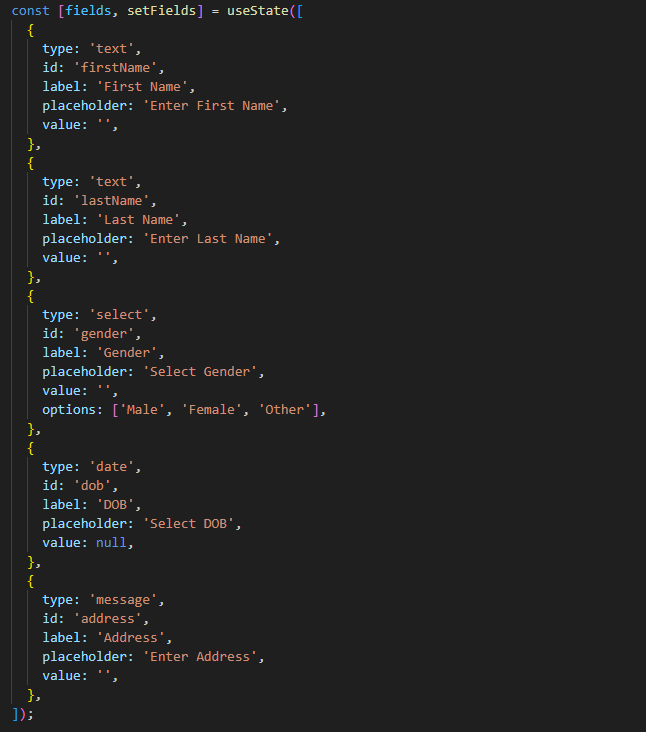
Form Submission
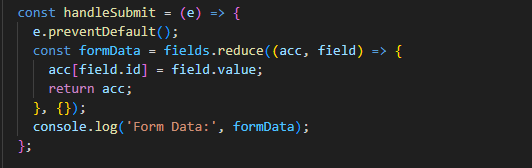
Using the Dynamic Form Component
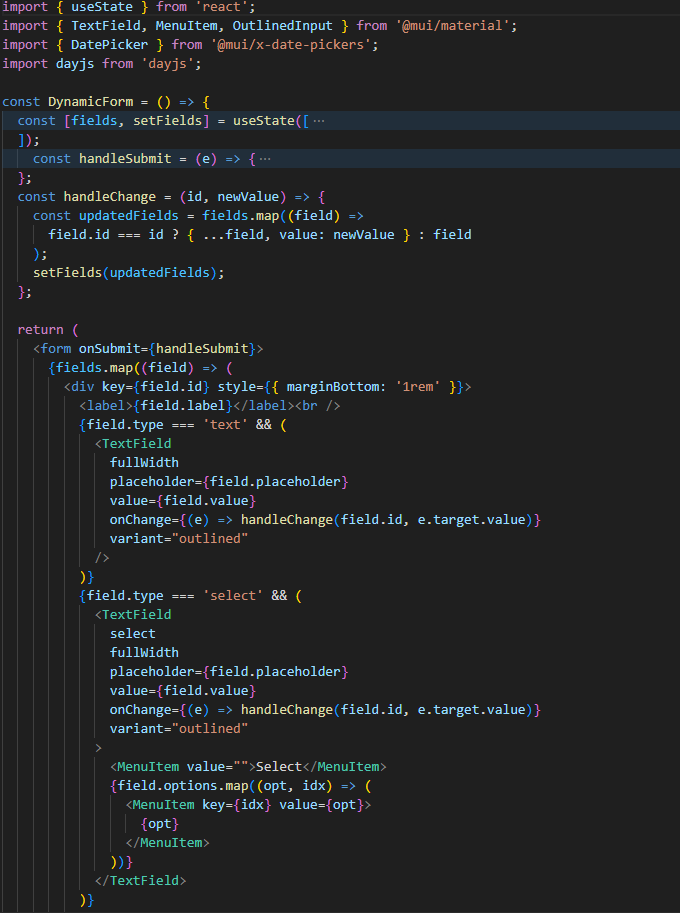
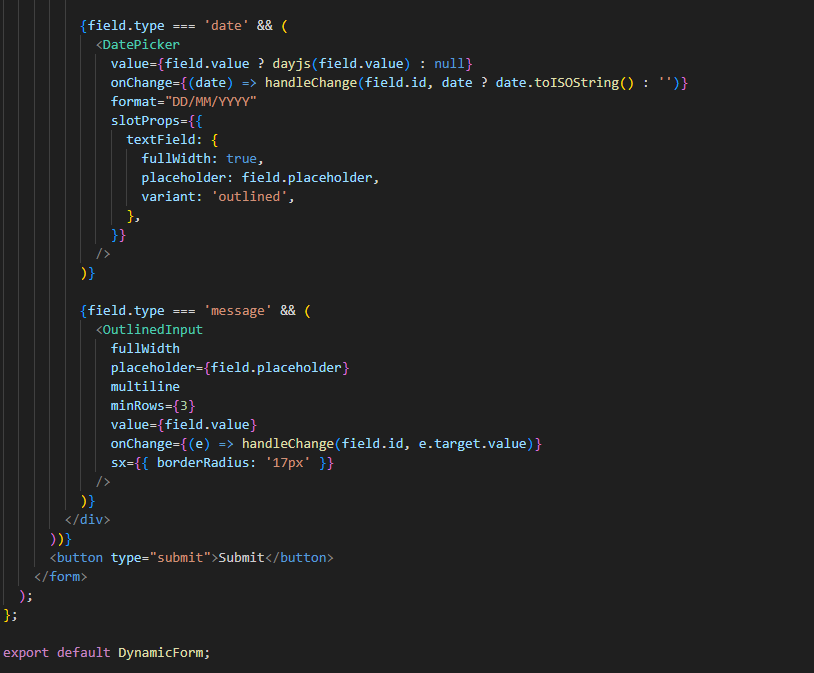
Key Challenges in Dynamic Forms
Managing Field State
It’s difficult to keep values in check when users add or delete fields. You usually have to employ arrays or nested objects to get the state right.
Dynamic Validation
Field validations that come and go depending on other inputs need versatile logic. Rules have to adjust to various field configurations.
User Experience (UX)
Providing users with immediate feedback (such as error messages or loading indicators) is more difficult with changeable fields. The form must remain smooth and easy to use.
Controlled vs. Uncontrolled Inputs
Controlled elements (managed by React) are capable but require more code. Uncontrolled ones are easier but more difficult to validate or keep track of.
Reusability and Flexibility
Constructing reusable pieces of code for different form configurations requires planning. Your code must be maintainable and easy to extend as needs expand.
Conclusion
In this example, we built a dynamic form in React that renders multiple input types — text fields, dropdowns, date pickers, and multiline messages — using a single configuration array. By leveraging React’s useState hook and rendering logic based on each field’s type, we kept the form logic clean, reusable, and scalable.
This pattern is ideal for creating forms where the structure may change based on user roles, configurations, or backend data — all without hardcoding individual input fields. You can easily extend this to support field validation, dynamic addition/removal of fields, or integration with form libraries like Formik.
Building dynamic forms this way helps streamline UI logic and keeps your code modular, easy to manage, and adaptable to future requirements.